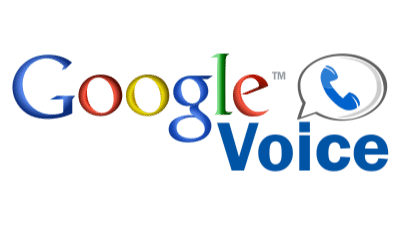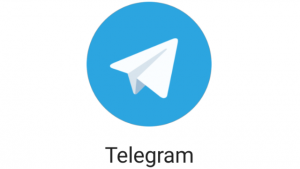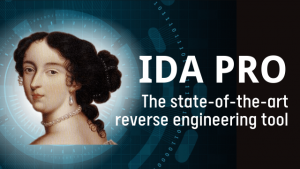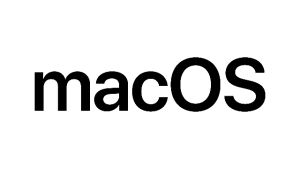在WordPress中设置部分内容仅登录可见的方法
一 在functions.php中添加代码
代码如下
/*
* 本站只允许已登录的用户查看文章内容
*/
add_shortcode( 'members_only', 'members_only_shortcode' );
function members_only_shortcode( $atts, $content = null ) {
if ( is_user_logged_in() && !empty( $content ) && !is_feed() )
{
return $content;
}
return '此部分内容仅登录可见,请先登录,谢谢理解';这儿可以添加你的网站登录链接
}
二 在正文中添加代码
代码如下【要在文本模式中添加】
[/members_only去掉] 删除“去掉”二字 # 上面的代码添加在仅登录可见部分内容之上 # 下面的代码添加在仅登录可见部分内容之下 [/members_only去掉] 删除“去掉”二字
转自:
https://www.pc521.net/article/wordpress-download.html
谢谢分享